



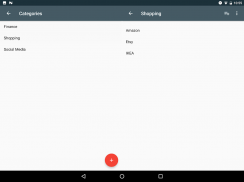



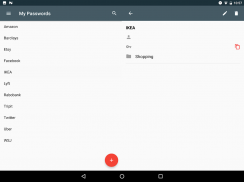





का विवरण eZ Password Manager
A simple yet full-featured password manager
- Optional biometric or PIN login for additional security. The app automatically logs out when the screen is turned off
- Password generator
- Data are stored using 256-bit encryption on top of Android's default encryption
- Auto backup and restore via your Google Drive
- Categories for better organization and filtering
- Data import/export via csv file
- Internet not required. Ads free
- Master-detail split screen on tablets (landscape mode)
एक सरल अभी तक पूर्ण विशेषताओं वाला पासवर्ड मैनेजर
- अतिरिक्त सुरक्षा के लिए वैकल्पिक बायोमेट्रिक या पिन लॉगिन। स्क्रीन के बंद होने पर ऐप अपने आप लॉग आउट हो जाता है
- पासवर्ड जनरेटर
- एंड्रॉइड के डिफ़ॉल्ट एन्क्रिप्शन के शीर्ष पर 256-बिट एन्क्रिप्शन का उपयोग करके डेटा संग्रहीत किया जाता है
- ऑटो बैकअप और अपने Google ड्राइव के माध्यम से पुनर्स्थापित करें
- बेहतर संगठन और छानने के लिए श्रेणियाँ
- सीएसवी फ़ाइल के माध्यम से डेटा आयात / निर्यात
- इंटरनेट की आवश्यकता नहीं। विज्ञापन मुक्त
- टैबलेट पर मास्टर-डिटेल स्प्लिट स्क्रीन (लैंडस्केप मोड)







